Installing the Game
The first step towards playing Auto Traffic Control is installing the game itself. There are three different ways to do this, but we strongly recommend the first:
- Download and run the game through the itch.io app
- Download a pre-compiled executable from itch.io
- Compile the game yourself
The tutorial will use the first method to get the game. The second is easy to do by accident when browsing itch.io in the browser. And the third method is only useful if you want to play the very latest development version of the game.
Getting the itch app
There are many benefits to using the itch app to play Auto Traffic Control. To quote itch's website:
The itch.io app, itch, lets you effortlessly download and run games and software from itch.io. All of your downloads are kept in a single place and are automatically updated.
Most importantly for the purpose of Auto Traffic Control, you don't need to worry about manually installing the game and keeping it up-to-date. That's all done through the itch app.
Go to the following website, download the installer for the itch app, and then follow the instructions to install it on your machine:
Installing the game
After you've installed the itch app, go ahead and open it. You should see a screen similar to the one below:
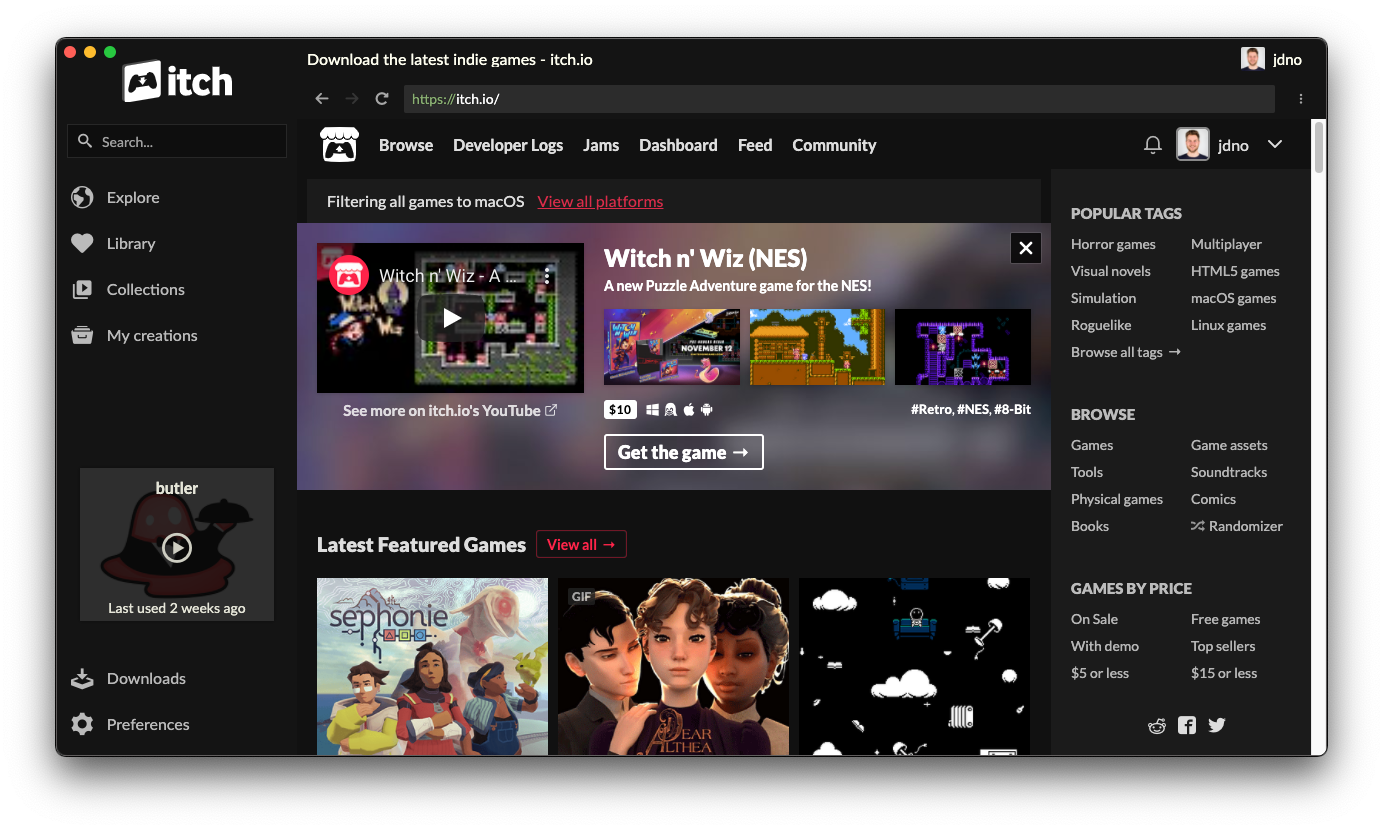
Click the navigation bar at the top of the screen, which in the screenshot above
is showing https://itch.io, and copy & paste the following URL into it:
https://jdno.itch.io/auto-traffic-control
Hit Enter, and you'll see the page for Auto Traffic Control. It'll look
something like this:
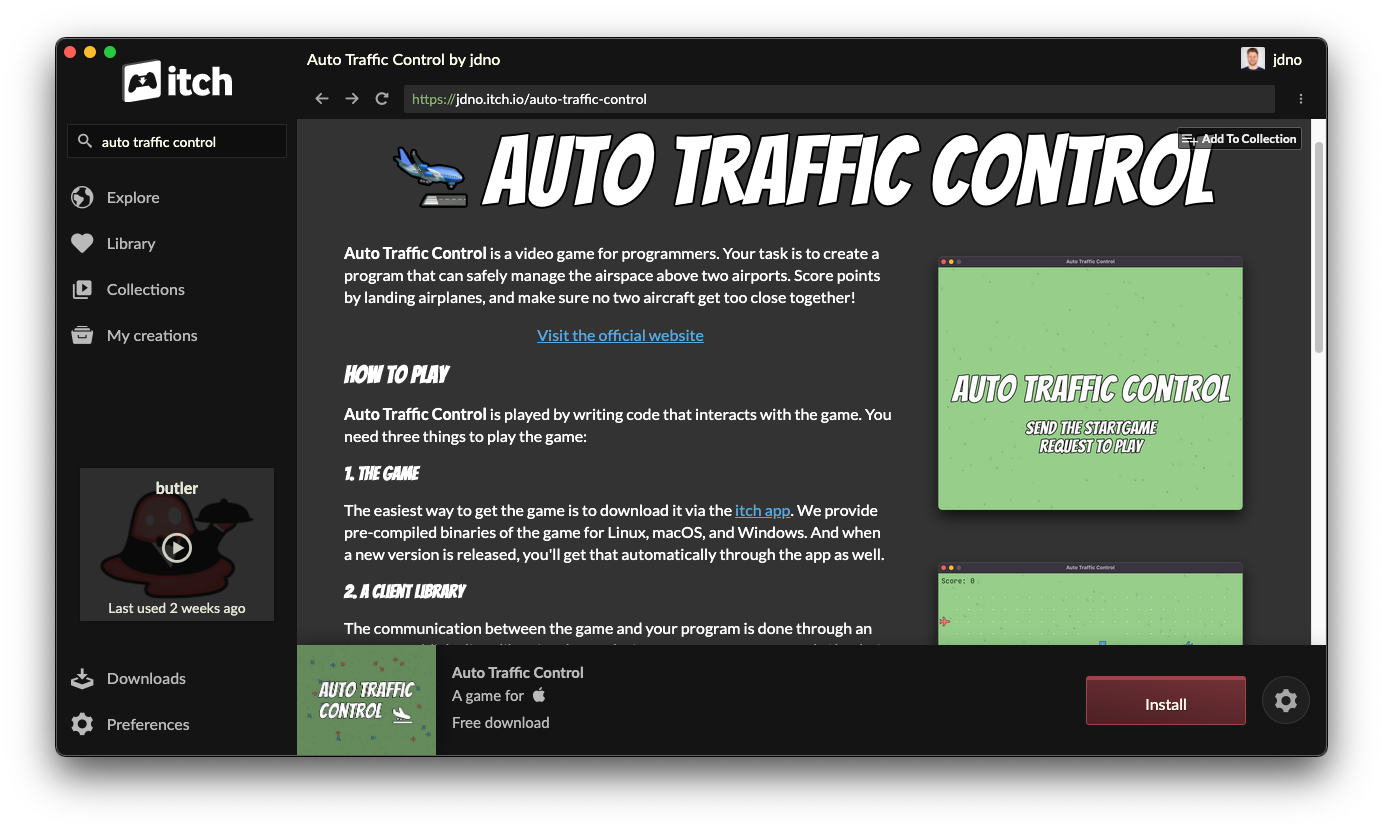
Click the Install button in the lower right corner of the screen, and confirm
the default settings for the installation by clicking Install in the pop-up
that has opened. itch will now download the game.
Launching the game
Once the game is ready, the Install button will be replaced by a Launch
button. When you click that button, the game will be started and you'll see its
starting screen.
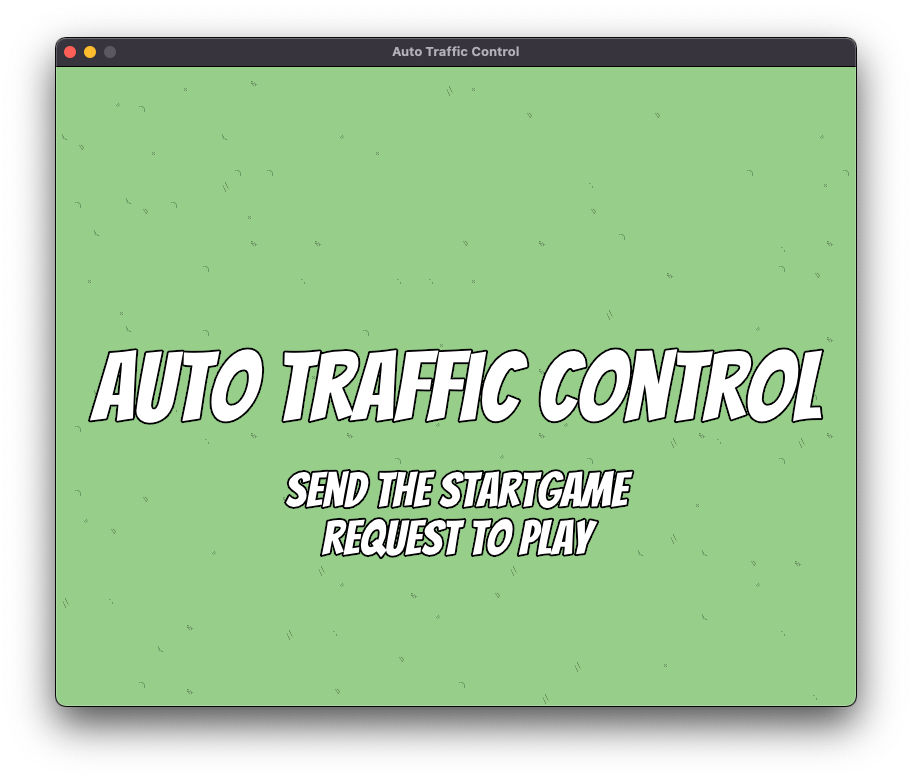
You can close the game for now by closing its window. cmd + q on macOS or
alt + f4 on Windows will close the game as well.
Before we can continue, we have to create our bot.